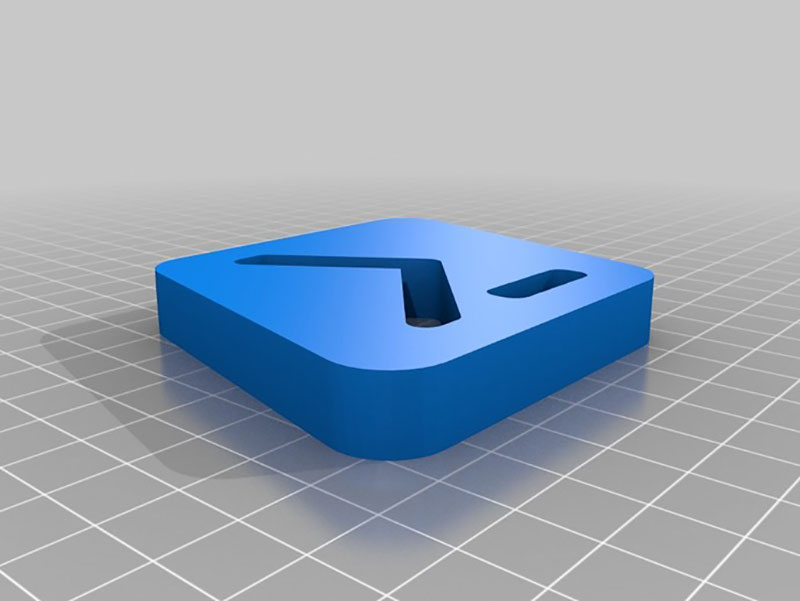I use Ghost 11.5 for creating reliable images of hard drives up to 2TB. This version of ghost is an older version, but very stable and I have not yet had one image file go bad on me, i.e. corrupt. Which is something you want to avoid at all cost. Your backup is only as good as the backup image.
I recently had the need to turn a ghost image file into a VirtualBox host, did a little searching and found it is totally possible, here is how.
- You will need the Ghost 11.5 exe file called ghost32 (you don’t need any other files, this is a command line file, you can download it here, just rename the extension to exe).
- Place the ghost32.exe file into the same directory as your .gho image or visa versa, either way it works, just easier to put them together so not to type out long paths at the console.
- Open up your console, Start > Run > type “cmd” > enter. (Navigate to the directory you have ghost.exe and your .gho file via the “cd” command)
- Copy and paste the following command into your console
ghost32 -clone,mode=restore,src=FILENAME.GHO,dst=FILENAME.vmdk -batch -sure
**NOTE: Replace FILENAME with your actual file name in both the src & dst.
source: https://www.technibble.com/forums/threads/how-to-convert-a-ghost-image-to-virtual-machine.61156/