How to disable Firefox Update Reminder
This is only applicable to Firefox & Firefox Developer Edition v. 8.0 and up
Create a a directory named [distribution] and a file named [policies.json] located at:
[C:\Program Files\Firefox Developer Edition\distribution\policies.json]
Here are the simple steps to follow.
- Close Firefox and open its installation directory/folder.
- Right-click on the Firefox shortcut icon on your PC and select “Open file location.
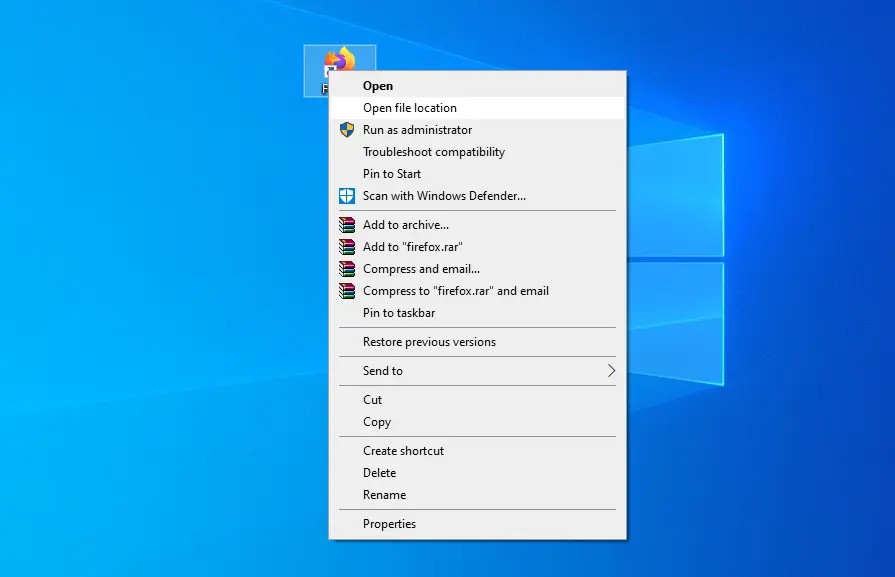
- Under the installation directory, create a subdirectory named “distribution.”
- Then create a JSON file and name it policies.json .
Note: Due to permissions, you may need to create the file on your desktop or documents directory then move it to this directory.
Open notepad and paste the code below into it, Save the file as policies.json .
{
"policies":
{
"DisableAppUpdate": true
}
}
- To ascertain whether it worked, open your Firefox under the Firefox Updates section. It should read, “Updates disabled by your system administrator.”
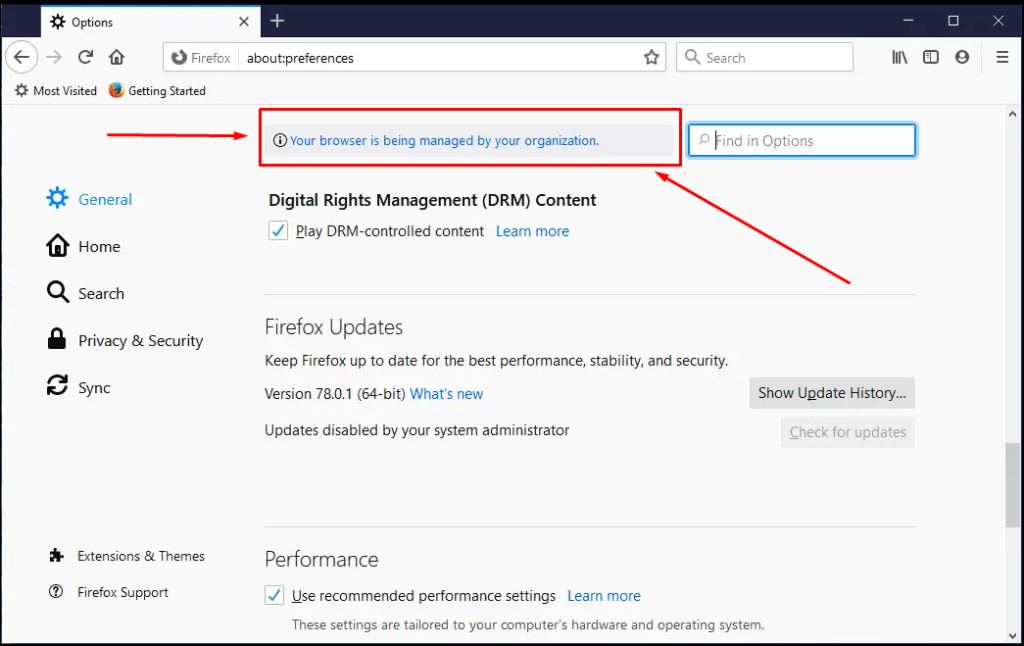
Updates Disabled
To revert the changes, delete the “distribution” subfolder or remove the code that was added and restart firefox.
Source: https://superuser.com/questions/1325421/how-to-stop-firefox-update-notifications


