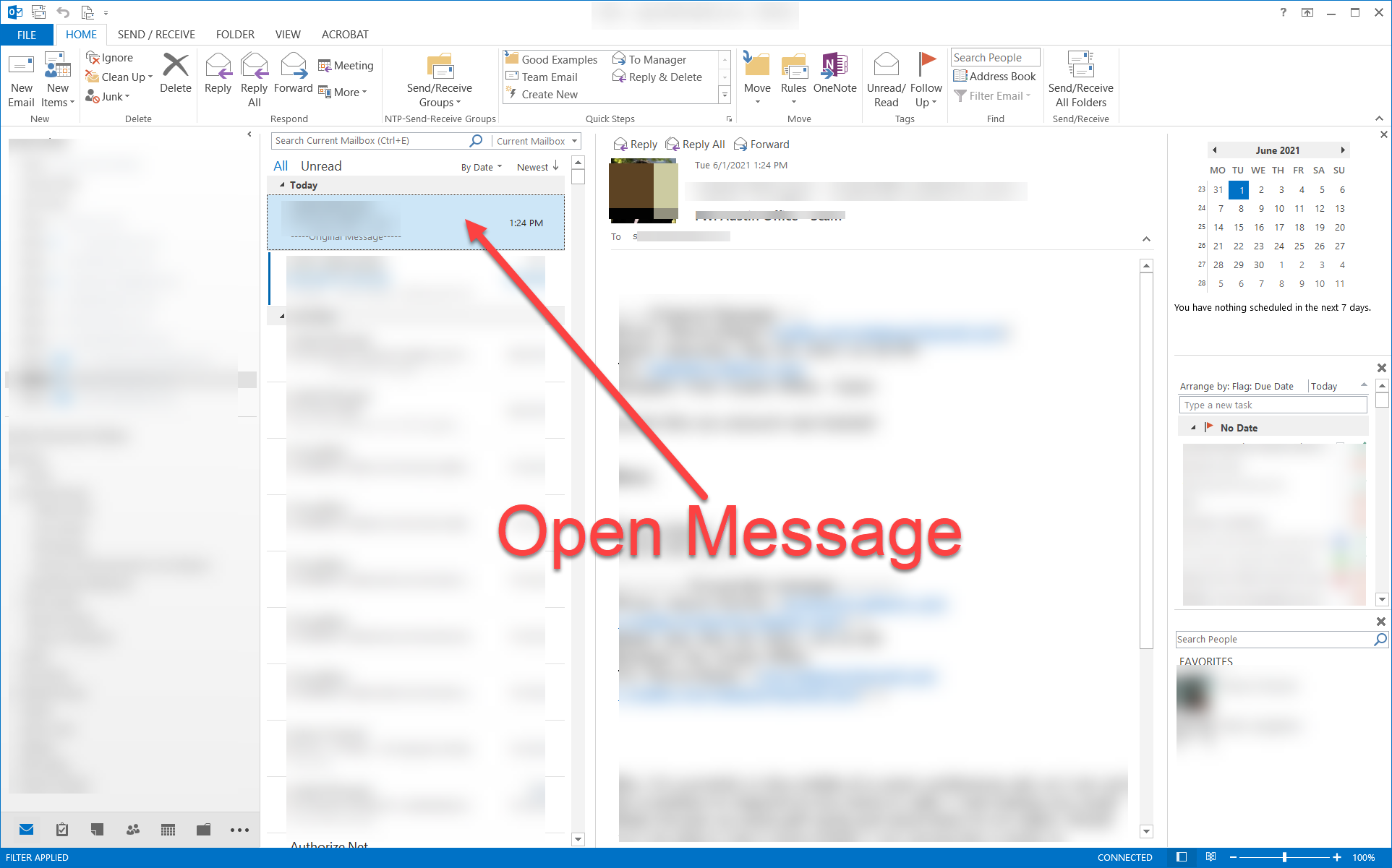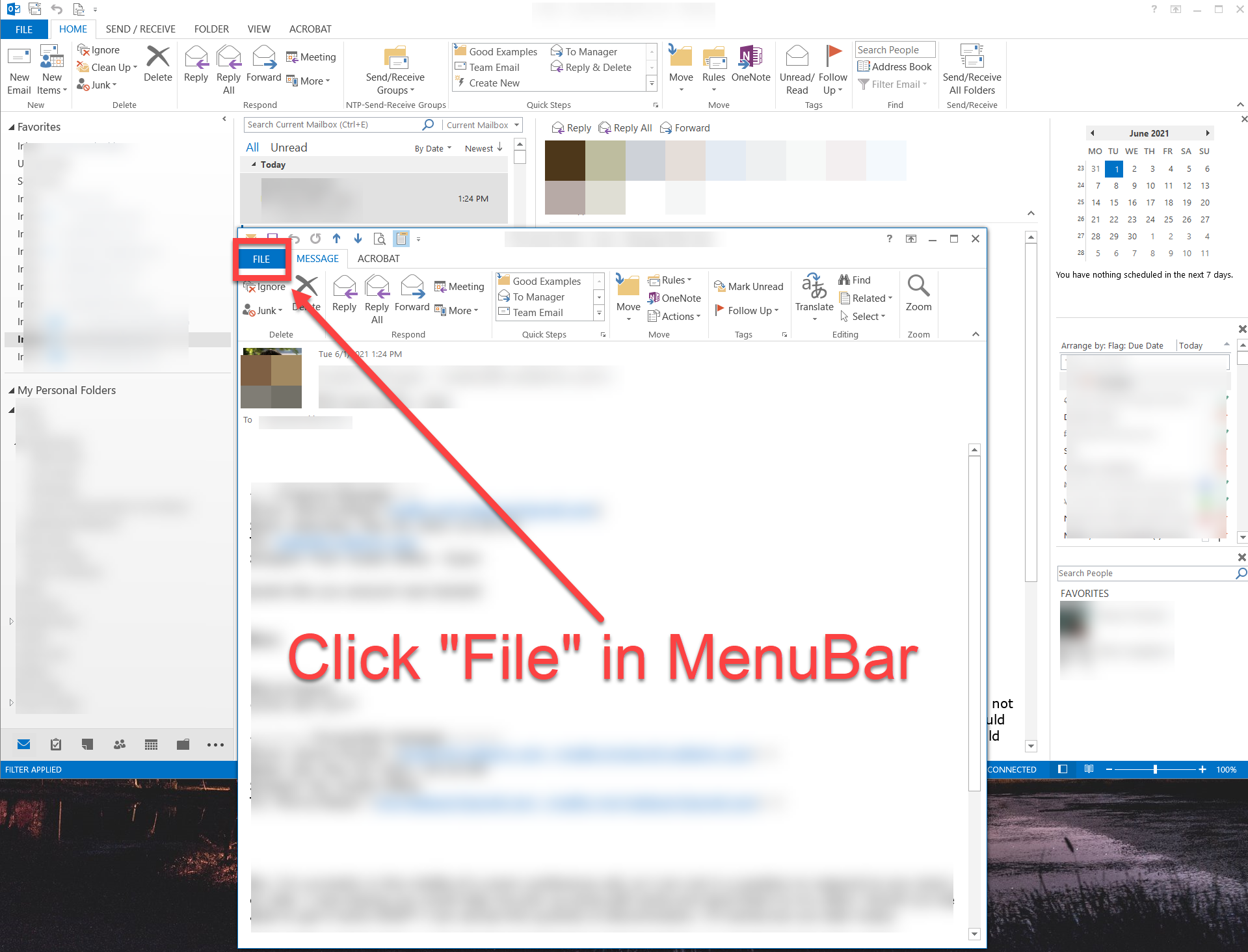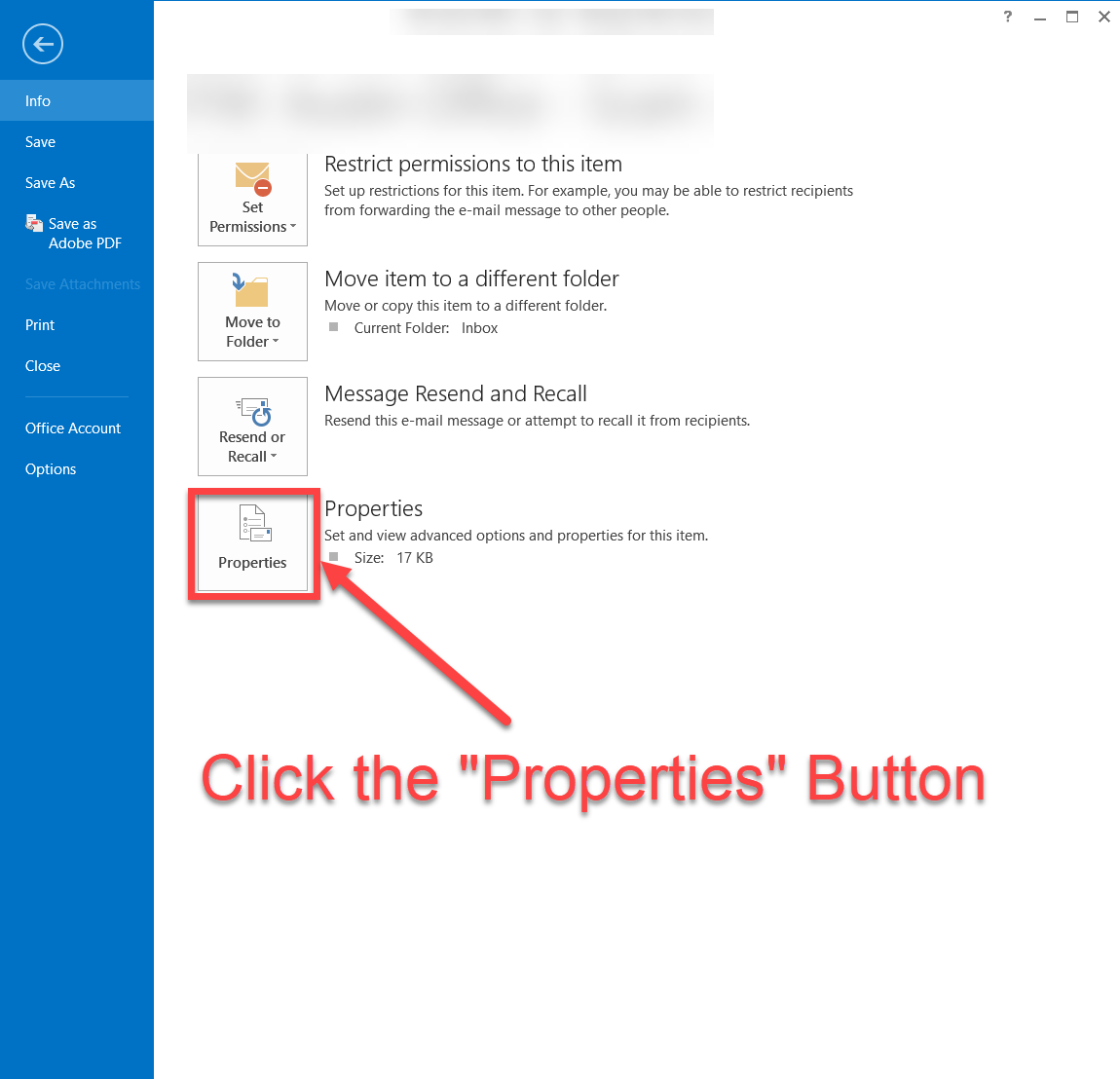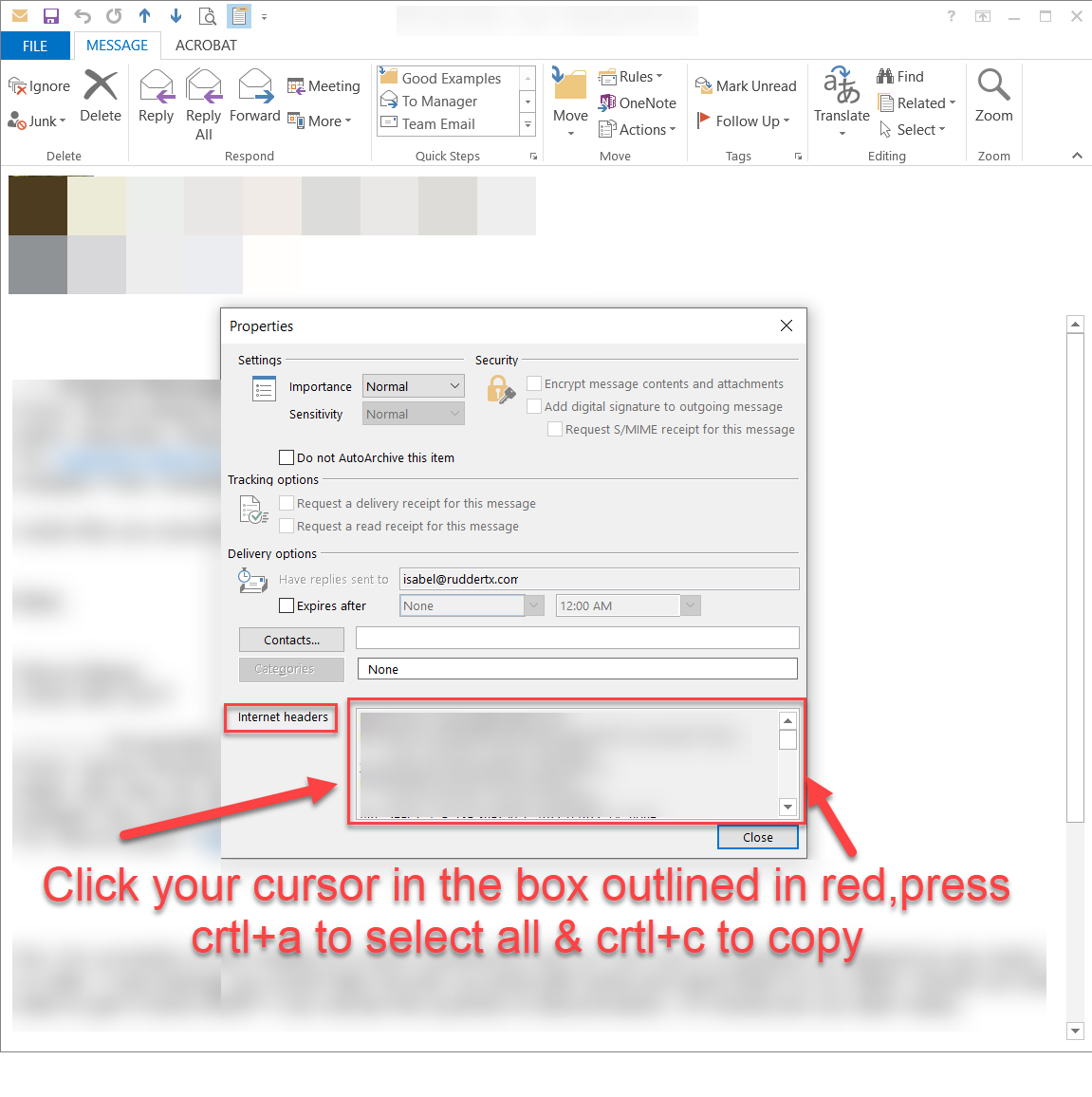Have you been looking all over the place to view outlook message headers in raw format. Well, it isn’t easy to find…
I have put together a quick step by step how to below. This is specific to Outlook 2013.
? shorthand: Open Message > File Menu > Properties > Internet Headers