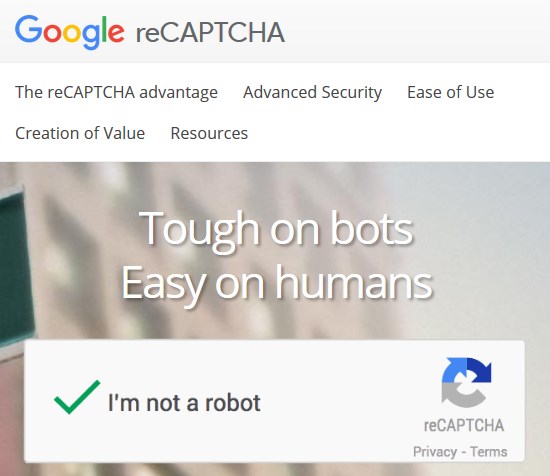To get started with reCAPTCHA, you need a Google account and to register your site for an API key pair.
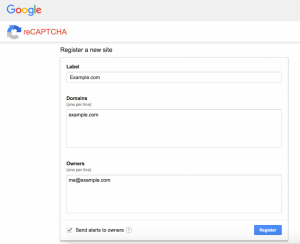
- Go to Google’s reCAPTCHA admin page.
- Register your site.
- Get a site key and secret key.
Contact Form 7 Integration
Copy the key pair into the WordPress admin screen of the site you registered.
- Go to the admin menu Contact > Integration.
- Find reCAPTCHA panel and click Configure Keys.
- Copy the site key and secret key into the fields and save them.
Lastly, put a placeholder for a reCAPTCHA widget ([recaptcha]) into your contact form content.