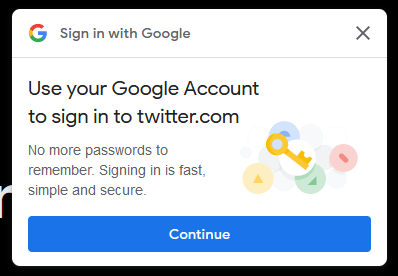You may have noticed this popup on sites you visit. If you’re seeing the same and want to get rid of it:
- install the uBlock Origin add-on in Firefox
- open uBlock Origin’s preferences and go to the My filters tab
- add these lines to your filters:
! Block "Sign in with Google" iframe in top right corner of websites ||accounts.google.com/gsi/iframe
4. Click Apply Changes
Enjoy