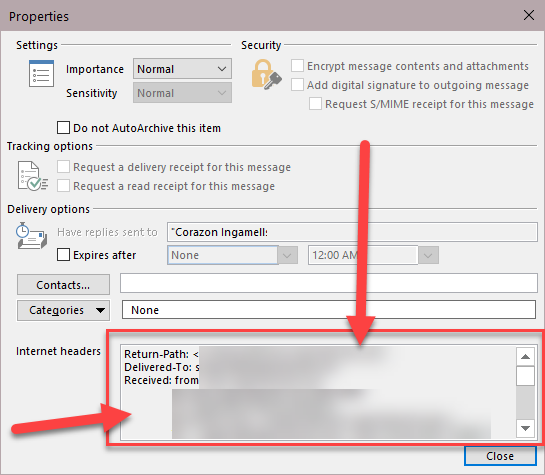If you use outlook and need to look at the raw message header of an email you have received, Microsoft doesn’t make it easy. Below you will find a quick three step method to find them.
Step One:
Open your message into its own windows and click File.
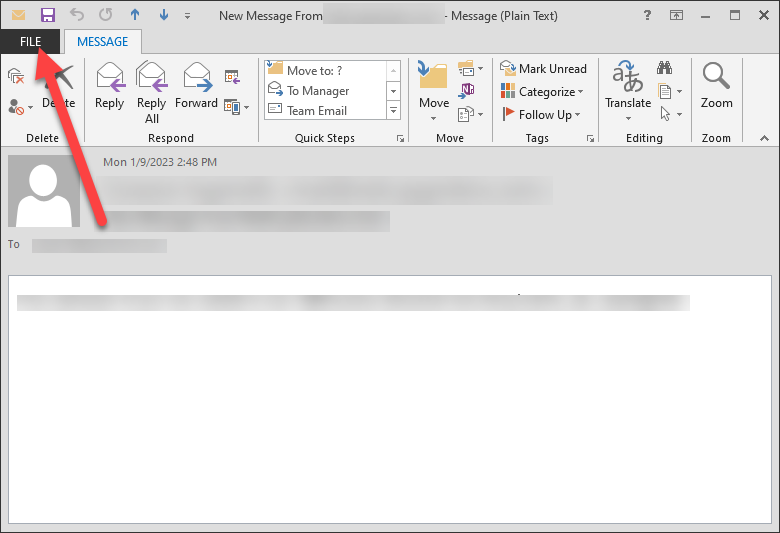
Step Two:
Click Properties
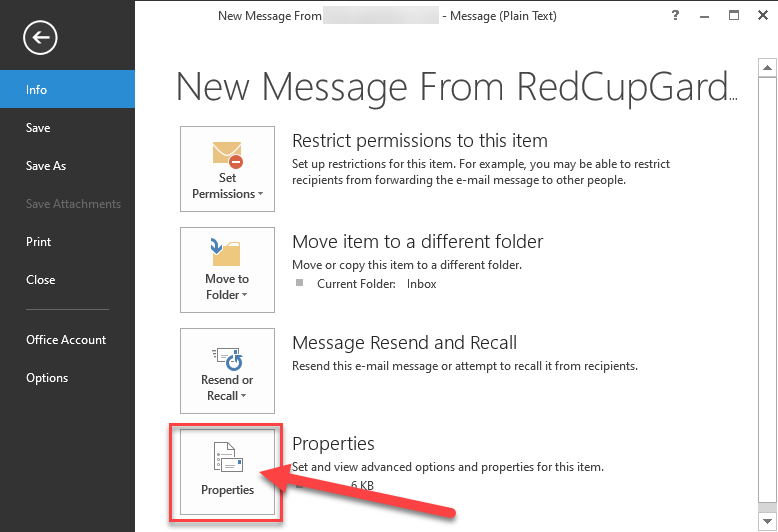
Step Three:
You should see a box labeled Internet headers.
- You can read the contents in that tiny window MS provides, or you can copy and paste the contents into a text file.
- You can also copy and paste the content into MX Toolbox Email Header Analyzer URL= https://mxtoolbox.com/Public/Tools/EmailHeaders.aspx