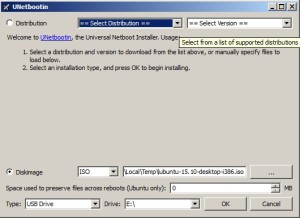Creating a Bootable USB Flash Drive (BUFD) can be very frustrating, there are several tools to choose from and many different ways to use them depending on what your needs are. Additionaly, there are two file type used when creating BUFD’s. The most popular are ISO files [xxxxx.iso] and the other is Image Files [xxxxx.img]
To keep it simple, I have listed two that I have found to be useful more than once. I have also listed a third that is worth mentioning, although a little more advanced, if you don’t have a Hirens BootCD on a USB Drive, get it.. there are tons of great tools on it, way to many to go thru in this post, but a must have tool if your serious about computers.
Creating Bootable USB Flash Drive from ISO: UNetbootin
UNetbootin is very simple to use, and you can install various other OS’s with it.
UNetbootin allows you to create bootable Live USB drives for Ubuntu and other Linux distributions without burning a CD.
You can either let UNetbootin download one of the many distributions supported out-of-the-box for you, or supply your own Linux .iso file.
Features
- UNetbootin can create a bootable Live USB drive
- It loads distributions either by downloading a ISO (CD image) files for you, or by using an ISO file you’ve already downloaded.
Creating Bootable USB Flash Drive from IMG file: Win32disimage
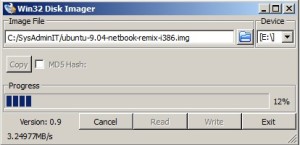
http://sourceforge.net/projects/win32diskimager/
Image Writer for Microsoft Windows
This utility is used to write img files to SD and USB cards.
Simply run the utility, point it at your img, and then select the
removable device to write to.
This utility can not write CD-ROMs.
Future releases and source code are available on our Sourceforge project:
http://sourceforge.net/projects/win32diskimager/
This program is Beta , and has no warranty. It may eat your files,
call you names, or explode in a massive shower of code. The authors take
no responsibility for these possible events.
Hiren’s BootCD
HomePage and a full list of programs = http://www.hiren.info/pages/bootcd
Create a Bootable USB Instructions = http://www.hiren.info/pages/bootcd-on-usb-disk