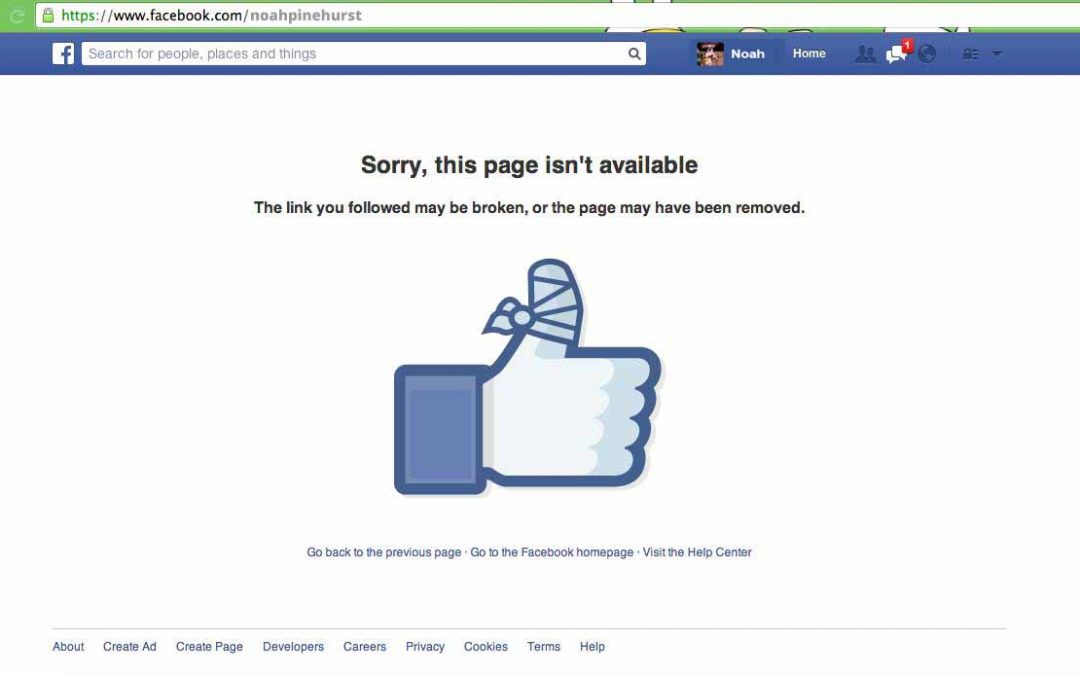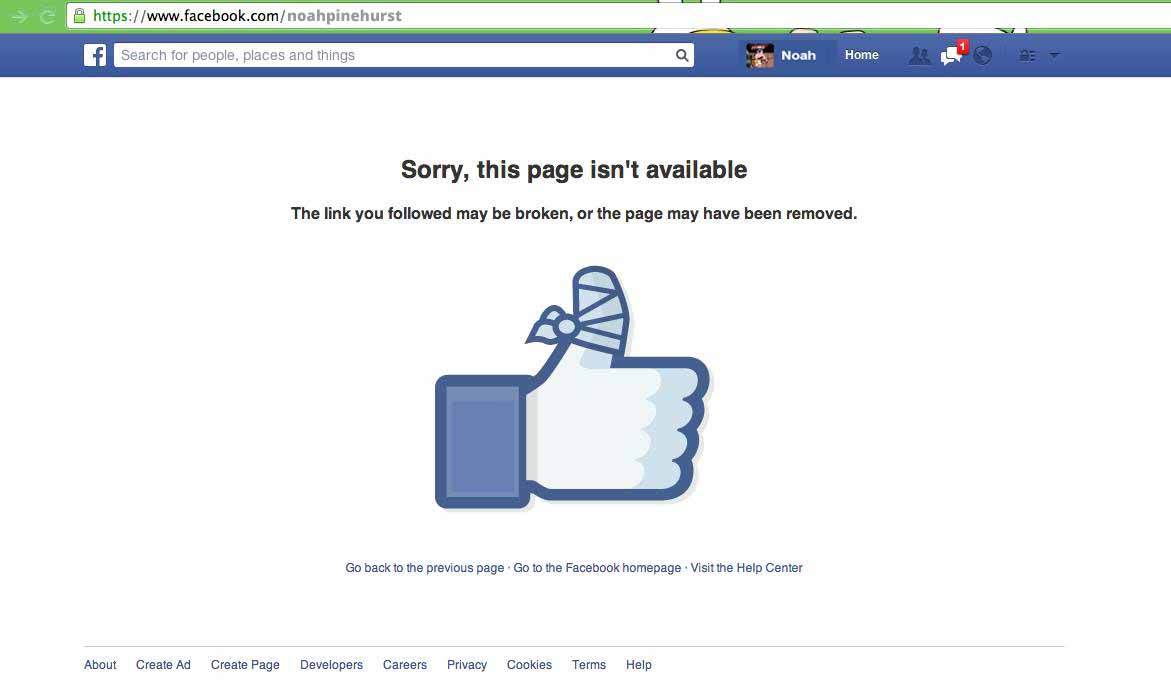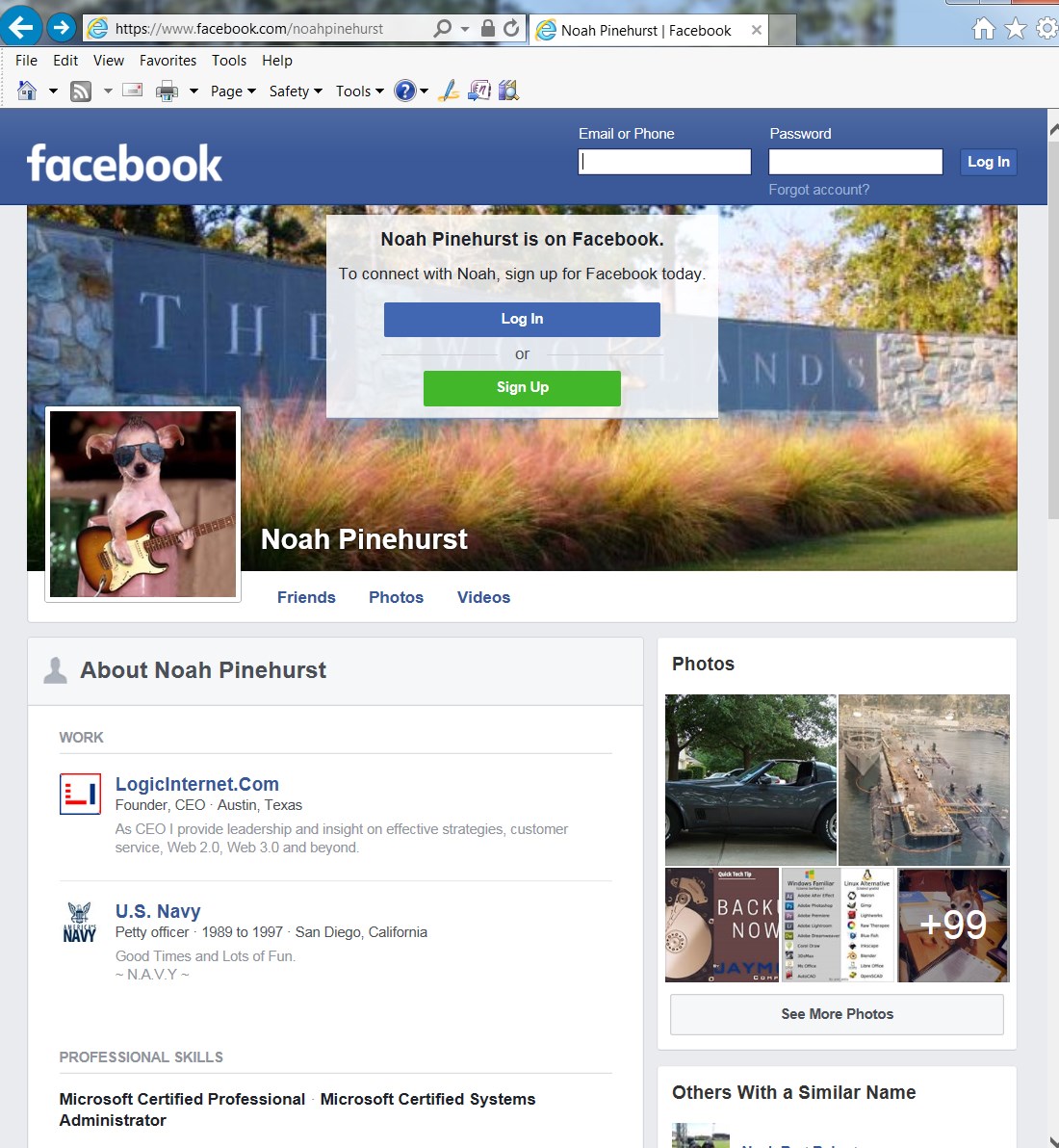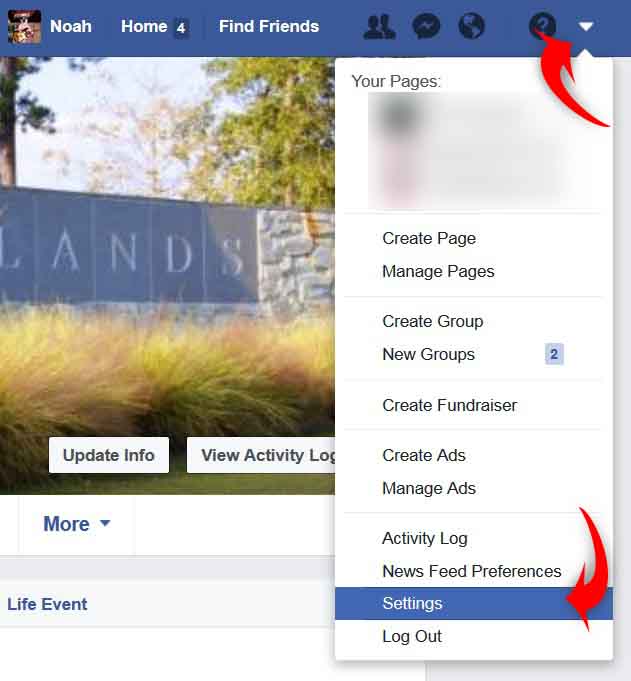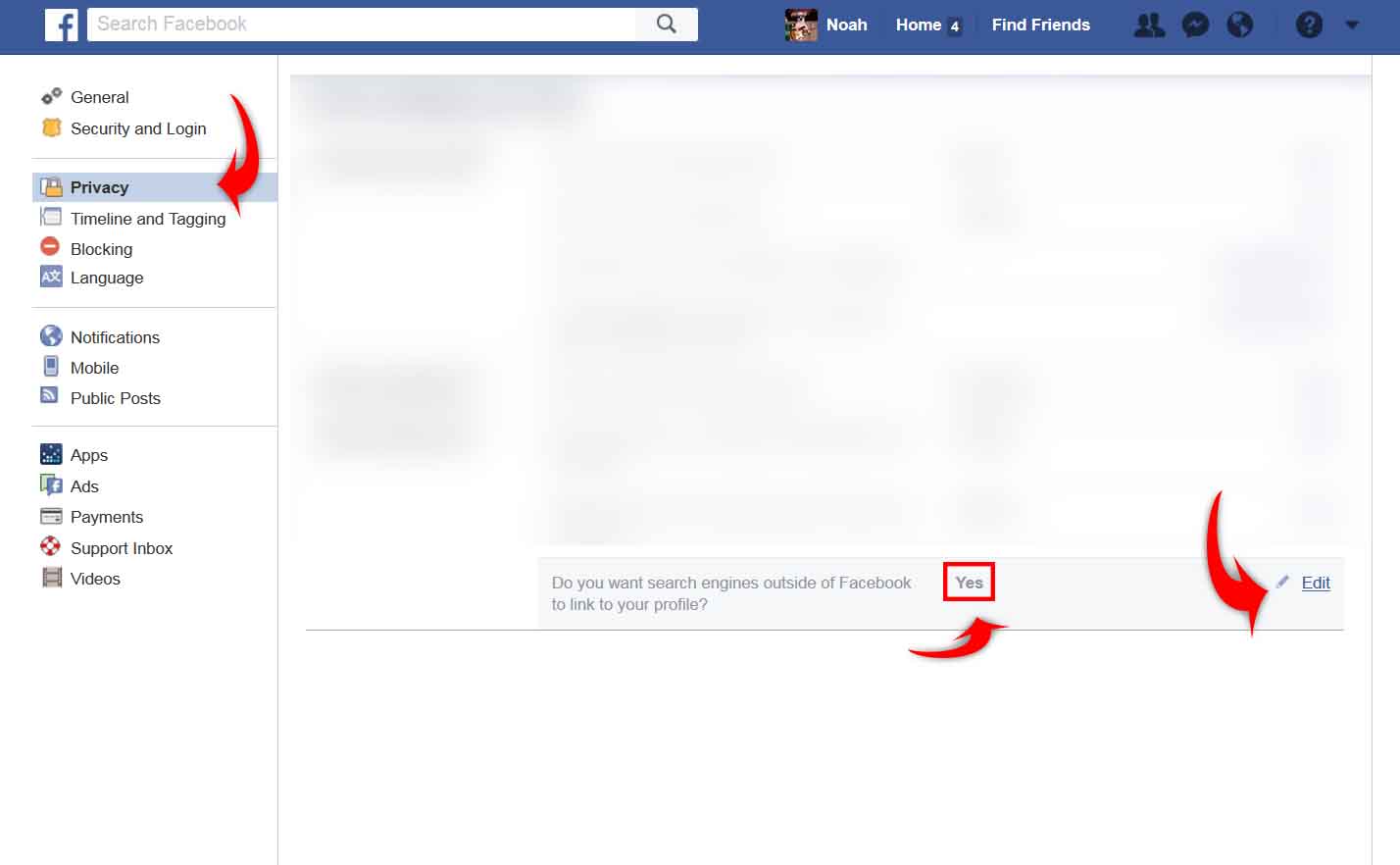This is a common problem I run into with many clients that do business online. Usually identified after they link to their Facebook profile or Facebook Business page on their business website. The good news is that this is an easy fix. Follow the instructions below to fix.
Are You Getting This Message
BUT, You Should See This
Here is how to Fix It!
Step 1
Look to the top right corner of your browser, Click the Down Arrow next to your Help Icon.
Step 2
Click Privacy > At bottom right side of page > Click Edit for “Do you want search engines outside Facebook to link to your profile?” Change your setting to YES as seen in image.
Here is how to Fix It!
Step 1
Look to the top right corner of your browser, Click the Down Arrow next to your Help Icon.
Step 2
Click Privacy > At bottom right side of page > Click Edit for “Do you want search engines outside Facebook to link to your profile?” Change your setting to YES as seen in image.
Why is this Important!
- This will also allowing search engine to link to your profile.
- The fix will also help you Search Engine Optimization SEO, specifically, this will help your relevance.
- If you are conducting business online, this will help your customers find you and your services
Hope This Helps!
Noah T. Pinehurst